
Bar Chart represent an exciting, new way for users to see statistical information in a graphical way in Navision. By being able to examine the relationships of statistics in a visual way, users can more quickly and easily grasp the meaning of and implications of the data on display. From a development point of view, the bar charts are a new way of using visual tools in forms by connecting then with data.
The bar charts in Navision are based on three generic bar chart subforms:
- Form 630 Bar Chart 12x1 Subform (Show 12 columns of 1 value)
- Form 631 Bar Chart 6x2 Subform (Show 6 columns of 2 compared values)
- Form 632 Bar Chart 4x3 Subform (Show 4 columns of 3 compared values)

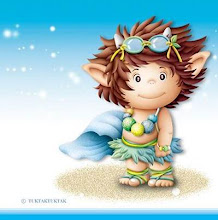
hi ,
ReplyDeletethe post is nice .can you please tell me how to take print out of bar chart in navision .
bhareth
If you use Navision 2009, you are able to design chart in visual studio report designer then print it.
ReplyDelete