If we want to change Caption on field, normally we change Codeunit 1 to do that. But there is a trick how to change caption on field without modify codeunit 1.
On CaptionClass property put :
1,5,, + txtYourCaption (or you can put a function to set the caption)
First parameter : 1 for Dimension, 2 for VAT
Second parameter :
1 --> Global Dimension (Code Caption)
2 --> Shortcut Dimension (Code Caption)
3 --> Global Dimension (Filter Caption)
4 --> Shortcut Dimension (Filter Caption)
5 --> Dimension Code (Code Caption)
6 --> Dimension Code (Filter Caption)
Third parameter : Dimension code you want. If this dimension is blank, it will show fourth parameter on the caption.
Fourth parameter : The value you want to show as caption
Formula :
Optional parameter 1 (3rd parameter) + dimension caption + Optional parameter 2 (4th parameter)
Note : Dont forget to put Currform.Updatecontrols to reload captions
Subscribe to:
Post Comments (Atom)

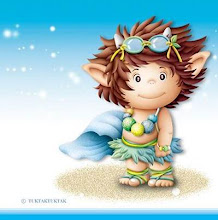
No comments:
Post a Comment